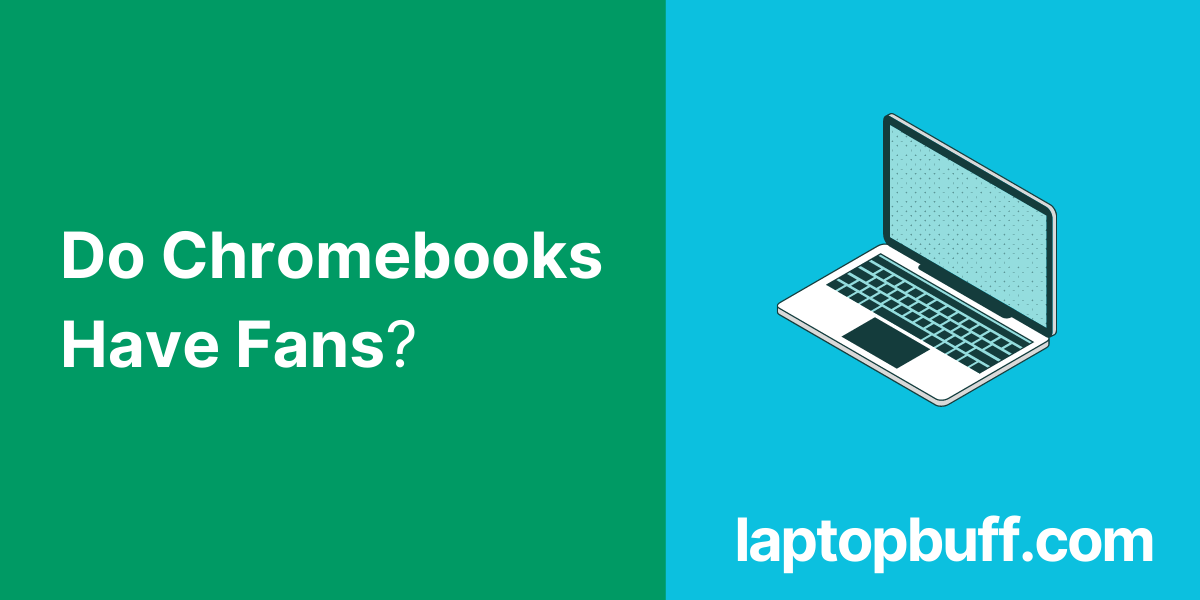In the modern world of technology, there are many questions and debates about what device is capable of performing certain tasks more efficiently.
Supporting this dilemma is the immense amount of options available for educational devices to choose from. One set of devices that have risen in popularity recently among students, teachers, and other professionals alike are Chromebooks—laptops with a unique operating system based on Google Chrome OS.
The biggest question we hear people ask when they think about buying one or replacing an old device is: Do Chromebooks have fans?
What is a Chromebook and what are its features
A Chromebook is a laptop computer that runs on the Chrome operating system, developed by Google. With an intuitive design and online connectivity, it makes it an excellent device for anyone looking for a lightweight alternative to a traditional laptop.
Chromebooks are designed to be used primarily while connected to the internet, allowing you to access all of your data and programs stored in the cloud. This means they can start up quickly, have longer battery life than regular laptops, and be more secure since all software updates occur automatically.
Furthermore, features such as parental controls allow parents greater oversight over their children’s activities when using a Chromebook.
A wide range of applications is also available for download from the Chrome Web Store that suits different users’ needs like word processing and media creation tools. All in all, Chromebooks offer portability, security, performance, and convenience – truly making them ideal devices for any user who wants something simple yet powerful.
Understanding the different types of Chromebooks and their pros/cons
With the increasing demand for laptops, Chromebooks have become one of the most popular devices among students, remote workers, and travelers.
Unlike a traditional laptop, Chromebooks are lightweight and compact digital devices that run on Google’s Chrome OS operating system. Each type of device offers its own unique set of features, so it’s important to understand them before deciding which is right for you.
When shopping for a Chromebook, consider things like battery life, display size and resolution levels, RAM and processor speeds, the number of ports available, and if the device has any special features.
Once you’ve done your research, weigh the pros and cons of each type of device while factoring in your personal needs.
Whether you choose an entry-level device or something more advanced is up to you; find out what makes each model distinct from others to make an informed decision about which Chromebook would be the best fit for you.
Do Chromebooks Have Fans?
Chromebooks have been gaining popularity among students, professionals, and even average users for their low cost, portability, and ease of use. With so many people using these laptops, it begs the question – do Chromebooks have fans?
Since productivity is key when it comes to computers, the hardware must be able to keep functioning without overheating. Checking whether or not a Chromebook has a fan can be an important factor when considering which device is best for you.
Fortunately, most Chromebooks come equipped with fans to cool down the device when needed.
The majority of Chrome OS notebooks feature fan technology which allows for improved cooling function during operation allowing the user to enjoy a hassle-free experience.
So if you’re looking for a laptop with optimal performance and reliability then maybe a Chromebook with its fan system could be the perfect fit!
Pros and cons of having fans in a Chromebook
Chromebooks are great for those who want to combine the features of a laptop with an easy-to-use computer system that runs entirely on the cloud.
One feature that can be both helpful and inconvenient when it comes to a Chromebook is the inclusion of fans, which are designed to keep the device cool.
While the presence of a fan can help you avoid overheating and crashing, it also adds bulk and noise to the machine.
The loud sound of a fan can be distracting in quiet environments such as libraries or classrooms – however, if your work requires a lot of power, then having a quick cooling system provided by fans will reduce stress on other components.
Ultimately, having fans in a Chromebook has both pros and cons based on one’s individual needs.
Also Read: Why Is My Chromebook Fan So Loud
How to keep your Chromebook cool with or without fans
Keeping a Chromebook cool is essential to protecting and prolonging its lifespan. Fortunately, there are several simple methods for doing that, both with and without the help of fans.
If a fan-assisted solution isn’t on the table, regularly cleaning a Chromebook’s vents can go a long way toward preventing performance issues due to high temperatures.
Additionally, keeping it away from direct sunlight and avoiding putting it down on hot surfaces, such as thick carpets or heavy blankets, can all help keep a Chromebook from getting too warm.
When fans are available, they can be positioned near the device to bring some relief in times of overheating. However great caution must be taken when using this method; the fan must not blow allergies or other contaminants directly into the vents of a Chromebook.
With these tips in hand and a bit of vigilance, you should have no trouble keeping your Chromebook safe and running cool no matter what your work demands of it!
Related: Chromebook Overheating – 5 Best Solutions to Fix it
Tips for maximizing the performance of your Chromebook with or without fans
Keeping your Chromebook running at its max performance does not always require a fan.
There are additional ways to maintain optimal power and performance. Start by cleaning the device’s hardware, which includes removing dust from fans and grills that may be preventing the maximum circulation of air around it.
Update the operating system regularly and clear up any unused files or apps that could be putting strain on the system’s memory.
To avoid overheating, keep any cases off the Chromebook and make sure all vents are open for proper airflow.
Finally, if you plan to utilize intense graphics-heavy applications for extended periods, consider investing in an external laptop cooling pad that will help reduce heat build-up and allow your Chromebook to run faster and smoother than ever before.
Final Verdict
As the technology continues to evolve and improve more features will certainly be included in Chromebooks that can help to minimize its need for fans. However, fans are still an important part of a performing Chromebook, and with careful maintenance, you can make sure your device runs perfectly without having to install additional fans.
Following these few simple tips can help maximize your Chromebook’s performance with or without fans. So whatever your reasons for wanting a fan-free Chromebook are, rest assured that it’s possible to run one optimally – as long as you understand the factors involved.
Ultimately, whether or not you decide to keep a fan on your device is up to you, but doing so could add extra cooling power and longevity to your Chromebook.