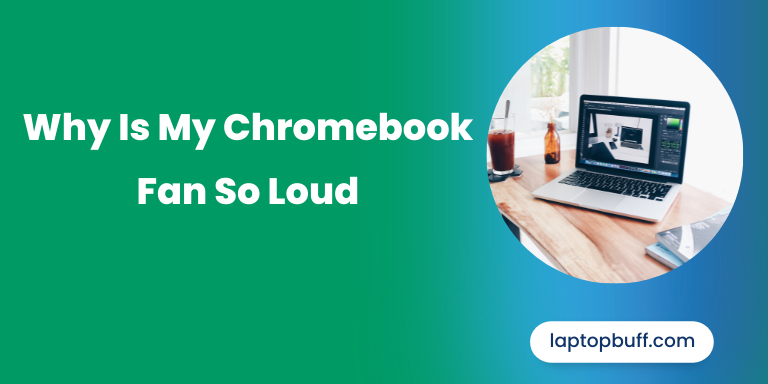Chromebooks these days are usually fanless as they use mobile processors which do not produce much heat. So there is no need for a cooling fan in them.
However, if you own a Chromebook that has a cooling fan and is making a really loud noise it is frustrating and you start scratching your mind why is my Chromebook fan so loud?
Don’t worry.
If your Chromebook fan is so loud it can be due to several reasons and there are always some fixes to help you out.
Reasons for Chromebook Fan So Loud
Chromebooks fan can be loud due to the excess amount of dust stuck inside from the surroundings. Your pet hairs also stick in the cooling fan making it even louder. Not only that, the airflow is poor or blocked which causes the fan to work even more making a loud noise.1. Dust / Hair Inside the Fan
One of the most common reasons why a Chromebook fan may be running loudly is due to dust and/or hair that has made its way into the fan. This can cause it to run at a higher speed, in order to try to push out all of the excess particles.
The dust from your working place and if you have a pet, its hair can easily go into the cooling vents of your Chromebook causing the airflow to disrupt and eventually blocking the complete airflow of your Chromebook.
If there are multiple debris particles inside your fan your fan blades are striking with them at a large speed producing a loud noise.
This is the major and common reason why your Chromebook fan is so loud.
2. Blocked Vents
Another possible reason why your Chromebook fan is so loud could be due to blocked vents. Often times vents on laptops can become clogged with dust and other debris which restricts airflow, causing the laptop to overheat and therefore operate at a higher-than-normal fan speed. You should check around the vents for any blockages and clean them out using compressed air if necessary.
You are using your Chromebook on an irregular surface which is blocking the air vents of your Chromebook making it difficult for the internal heat to escape.
In most cases, if people use Chromebooks or laptops on a pillow or bed, the cooling vents get partially or completely blocked making your fan noise loud.
3. Hard Disk Noise
If you notice that there is an excess amount of noise coming from your Chromebook, it is not always due to the fan.
Another factor that might contribute to loud fans on Chromebooks is hard disk noise coming from within your device itself. If your hard drive is constantly being accessed, such as when downloading or uploading files, it will generate heat which causes the fans to ramp up their speeds in order to cool down the laptop’s internal components.
Most Chromebook have SSD such as Samsung Galaxy Chromebook which do not have any moving parts however if your Chromebooks have a hard disk. The noise you hear might be due to the spinning motion of the hard disk.
4. Multitasking
Lastly, if you are multitasking with multiple programs or tabs open at once then this will also cause your Chromebook’s fans to run louder than usual as they try to keep up with all of the processes being run by your device simultaneously.
You might have been running heavy software on your Chromebook or opening so many chrome tabs which are causing your Chromebook to overheat. To overcome this overheating, the fan works even harder so that could be another reason why your Chromebook fan is so loud.
Chromebook Fan So Loud – Fixes
If your Chromebook is making loud noise from the fan, you can try these fixes which will help you to fix that up.
1. Clean your fan
Over time, the fan blades of your Chromebook can become clogged with dust and other debris. This interferes with the airflow, causing the fan to run at higher speeds and be louder than normal. A simple fix is to clean your fan by using compressed air or a vacuum cleaner to remove any dust or dirt from the blades. This will improve airflow and make your Chromebook quieter.
The best way to do this is to open the laptop and take out the cooling fan. Use a brush to clean it. If there are hair or dust particles stuck inside, take them out first.
Doing this will solve your problem in the first go.
2. Replace your thermals
If cleaning the fan didn’t help you to overcome the loud noise problem. The problem is with your thermals, add the new thermal paste to the heat sink of the processor and copper pipe where it is attached to the fan.
The thermal paste helps to dissipate heat from your device’s components, which prevents it from becoming too hot and having its performance affected. If this paste has become old, you may need to replace it with a fresh tube that is designed for use on computers.
This solution is also quite effective in fixing the loud fan noise.
3. Clean the vents
Along with cleaning the fan itself, you should also take some time to clean the vents on your device as well. Dust and dirt can accumulate in these vents, blocking the flow of air even further and causing the fan to spin faster in order to cool down the device’s components.
You can do this easily by using a vacuum cleaner or compressed air again to remove any dirt buildup in the vents or use a small and soft brush to clean the cooling vents and make sure no dust or hair is left in the cooling vents.
4. Use it on a steady surface
The irregular type of uneven surface can block off parts of the vent system and cause restricted airflow which makes your fan spin faster and louder in order to compensate for lower levels of cooling efficiency due to blocked-off vents
It is always recommended to use your laptop or Chromebook on a steady and flat surface. You might have noticed four rubbers at the bottom of your laptop. When you put your Chromebook on a flat surface such as a desk, these four rubbers raise your device making a good pathway for the air to flow.
But that doesn’t mean you should never use your Chromebook on a pillow or bed. Only do that if there is something unusual happening with your Chromebook.
If your Chromebook is working fine, you can use it on pillows or beds sometimes too.
5. Avoid Intense Tasking
Finally, if you commonly use resource-intensive applications like photo editing software or games that require high levels of graphics processing power on your Chromebook, then this could be another factor causing your fans to run loudly while they work overtime trying to keep up with all those demanding tasks that you are asking it to do at once!
Try limiting yourself when it comes to intensive tasks so that your computer can handle them more efficiently without needing its fans running at full speed all day long!
If you are a professional worker and you work on heavy software daily, this will put your Chromebook under intense pressure as Chromebook are made with light-performance processors.
However, if you want to stay connected with Chromebooks, you can choose a Chromebook that has a good processor such as Acer Chromebook Spin 713. It has an Intel Core i7-10th Gen processor which is extremely fast enough to handle your daily tasks.
Conclusion
So I hope that after following the solutions provided above, you will be able to fix your Chromebook fan problem.
If none of the solutions works for you, you can take your Chromebook to a technical expert or you can also replace the existing fan with a new and better one.
You might like this: Why Does My Laptop Sound Like a Jet Engine