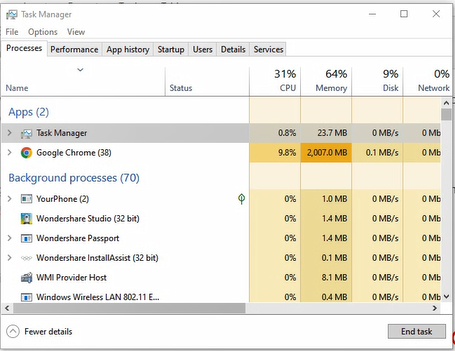People who use laptops might not feel good when their laptop starts making so much noise that it feels like a jet engine.
Laptop making too much noise these days has become one of the most asked problems. To fix that, you first need to understand what is causing your laptop to sound like a jet engine.
So in this article, I will first explain the reasons why your laptop sounds like a jet engine and how you can fix that with the five best solutions.
Laptop Sound Like a Jet Engine
If your laptop has been making too much noise, it can be due to several reasons. Your laptop processor must be under stress, there is no ventilation for airflow, or you have been running so many applications simultaneously.
5 Reasons why your laptop is making so much noise
So let me elaborate on all these five aspects in detail that are causing the laptop to create extra noise.
1. Processor being overclocked
The first reason for your laptop making so much noise is due to the extra work of your laptop’s processor.
You know that if your processor is capable of running at 2.70 GHz you can overclock it and take this number to 3.00 GHz or more than that. So what have you done in this case?
You have increased the limits of your processor, it is not designed to run the 3.00 GHz base frequency. That’s why the processor is making a lot of heat making your fan work even hard than normal. Resulting in so much noise from the fan.
2. No airflow for internal heat
If the internal heat is not dissipated properly, the heat gets trapped inside and raises the hardware temperature which gives the computer a signal to increase the cooling system power.
The cooling fan works above its normal speed to cool down that heat immediately that is why your laptop sounds like a jet engine as the cooling system is working hard to fix that up.
3. Way too many applications running
If you are running too many applications at a time, multiple hardware gets engaged in this process such as processor, GPU, and storage devices such as hard disk and SSD.
To find out if your laptop is under stress or not, open your task manager.
As you can see, I have running Chrome on my laptop and it is taking 2GB RAM but the CPU usage is fine so you can also check yours and end that process which is putting your processor to work hard.
4. Laptop is running for so long
If you have been using your laptop continuously for so long say 10-12 hours, the internals might get heated due to nonstop use. So that could be another reason why your laptop sounds like a jet engine.
5. Using a laptop while charging
When you use your laptop while charging, processor heat mixed with battery heat causes the cooling fan to work harder which results in producing so much noise.
5 Solutions for laptop sounds like a jet engine
There are many possible solutions to fix your laptop making so much noise so here are the five best solutions that will surely help you to fix your laptop sound back to normal.
1. Clean your laptop
In most cases, the laptop gets overheated or makes so much noise due to internal dust problems.
Dust is everywhere and it easily gets into your laptop. There, it gets stuck in the cooling fan vents preventing the better flow of air.
So the best and easy solution to fix your laptop making so much noise is to do a detailed clean of internals such as cooling vents and the processor heat sink.
You can also use a brush to remove the dust stuck inside.
2. Don’t put your laptop to so many extensive tasks
As I described earlier, if you run so many applications at one time, it will put your laptop to work even hard than normal.
Use the application that is needed, if any unnecessary applications are running aimlessly, close that.
3. Replace your hard disk with SSD
You might be wondering what does hard disk has to do with laptop noise.
Well, it has something with laptop noise.
You know that a hard disk consists of a disk that keeps spinning. This will not cause vibrations but in some cases, it can also produce noise too.
It is better to use an SSD than a hard disk. Not due to the noise and vibrations but also because the SSD is way too fast than the hard disk making your laptop run fastly.
4. Get a new silent cooling fan
If the above solutions didn’t help you to fix the noise problem it is possible that your laptop fan is damaged and needs a replacement.
While replacing the fan, if the copper heat sink radiator is not in good condition it is recommended to replace the whole cooling system. Doing this will improve the overall performance of your laptop.
5. Check for any thermal issues
Check if the processor needs thermal paste. This can apply to other components such as GPU if your laptop has one.
Conclusion
The laptop making a sound like a jet engine is most probably due to your careless use. But don’t worry, it is always fixable, and with our best solutions, you can easily fix that without the need for an expert.
So let us share if you have any laptop that is facing the same problem and how you fixed that.
Related to laptops: