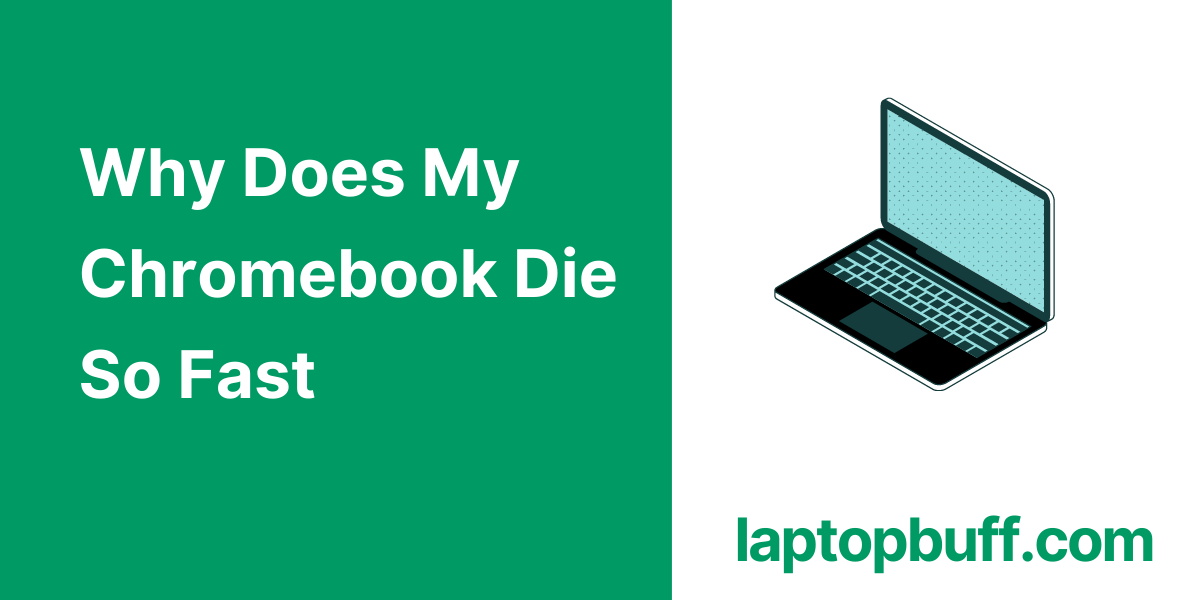If you’re like many Chromebook owners, you’ve probably noticed your battery life is significantly shorter than what was advertised. And when it does eventually die, you find yourself scrambling to plug in a charger and search for outlets.
With the convenience of Chromebooks comes this unfortunate reality; but why exactly does it happen?
In this article we’ll discuss some of the most common reasons that your device is not living up to its promises – so read on if you want to learn some helpful tips on how to make the most out of your device!
Understand how Chromebooks work
Chromebooks are a great alternative to traditional laptops, as they offer some advantages in terms of convenience and flexibility.
To understand how Chromebooks work, it’s important to have some basic knowledge about their function, battery life, and power usage.
Generally speaking, Chromebooks operate on the Google Chrome operating system known as ChromeOS, which is lightweight and fast – allowing for the smooth operation of apps and programs.
Additionally, Chromebooks are designed with optimized battery life to maximize portability – making them ideal for travel or working remotely. As far as power consumption goes, Chromebooks remain relatively efficient; most models consume less electricity than standard laptops or PCs running on Windows 10.
Therefore, if you value efficiency and mobility in computers, you should consider investing in a Chromebook!
Common causes of low battery life on Chromebooks
Chromebooks offer a powerful and efficient computing experience, but they are not immune to battery problems. A major culprit of this is heavy app use, which taxes the battery at a faster rate than other programs or functions.
Additionally, outdated software can cause your Chromebook to expend more energy and power on tasks that an updated version would handle with greater efficiency.
Finally, high brightness settings are another factor that detracts from the Chromebook’s battery life. By adjusting the brightness appropriately, users can help ensure their laptops will remain powered up for longer.
Learn how to optimize your Chromebook’s performance to get better battery life
A Chromebook is an incredibly useful tool for work, school, and leisure – but only if it’s working properly. To get the most out of your Chromebook and make sure you’re not left stranded with a low battery while you’re on the go, optimizing its performance is key!
Reading blogs and reviews from Chromebook users can be a great way to find tips on how to make your device run more efficiently.
Additionally, making sure your Chromebook’s system and apps are up-to-date will help ensure that it’s always running optimally.
And finally, consider using battery-saving features like dimming the screen manually or changing settings to lower power use – these small steps can add up to big improvements in your Chromebook’s battery life!
Create a routine for powering down unused apps and properly shutting down the computer when not in use
Establishing a daily routine for powering down unused apps and correctly shutting down the computer at the end of each work day or extended period of inactivity is a great way to keep your device running smoothly.
Not only will this help to conserve energy and save you potentially hefty electricity bills, but taking the time each day to properly shut down can also prevent damage to your machine due to unexpected restarts or other technical issues.
It’s easy enough – simply go through your open apps and close the ones that you don’t need, then select “shut down” on your computer. Taking care of your device has never been easier!
Consider purchasing an external battery pack or power bank to help extend your device’s battery life
Long phone calls, extended gaming sessions, and streaming video can drain the battery faster than anticipated. If you have the latest smartphone or tablet, it likely has top-of-the-line features and processing power.
However, even with the most advanced components under the hood, you may still find yourself without enough juice to get through the day. Purchasing an external battery pack or charger could be just what you need to extend your device’s battery life so you don’t miss that deadline or make an embarrassing call drop midway through.
With advances in adaptive charging technology, these batteries are now more efficient than ever, and purchasing one of these devices could ultimately save you time and money by ensuring your device is always powered up and ready to go when duty calls.
Follow these simple tips for taking care of your device’s hardware and preventing overheating or battery-draining issues
One of the most important components of properly maintaining your device is to ensure its hardware is well taken care of. To help prevent overheating and battery-draining issues, you should take a few simple steps.
The first would be to keep your device both clean and dust free by wiping off any dirt or smudges with a soft, microfiber cloth.
Additionally, make sure the charging port is not blocked by debris or lint that can prevent it from doing its job effectively.
Finally, if other features like additional ports are present on your device, be sure to unplug them when not in use to help conserve energy and reduce heat exposure. Taking these small measures can save you time and money in repairs later!
Related: Chromebook Overheating – 5 Best Solutions to Fix it
Conclusion
Armed with the knowledge you have now, you’re ready to take on the world of Chromebooks and use them to their best potential.
The tips in this post will help keep your Chromebook performing at top speed with maximum battery life! If you ever experience any issues, from low battery to slow performance, remember to power down unused apps, lower any brightness settings, run a system update, and even consider purchasing an external battery pack or charger as needed.
Finally, just remember basic device maintenance habits like keeping it clean and avoiding overheating and your Chromebook should continue running like new for many years to come!