People, who own a gaming laptop enjoy overall good performance result compared to normal ones but on the other side, they always have a question about how much energy a gaming laptop use.
Do gaming laptops really consume so much electricity?
So if you have a gaming laptop and are also curious to know the detailed answer to this question this article is for you.
How Much Energy Does a Gaming Laptop Use?
Gaming Laptop wattage can vary and depends on so many factors which include the type of hardware used in it and the type of task running on the machine.
Let me explain that to you.
The first thing I mentioned is hardware, when we talk about hardware in Gaming laptops there are 2 major components that consume a major part of electricity.
- GPU
- CPU
GPU is the main component in a gaming laptop that consumes so much energy.
For example, the Nvidia GeForce RTX 3080 Ti can consume up to 150 W of energy alone while running on high tasks. So, this wattage is more than a normal laptop’s combined power consumption which is approximately 65 Watts.
Next, we have the CPU also known as the brain of the computer machine. You cannot compensate for CPU power, it must be supplied with enough power to work properly.
The Intel i9-10900K as specified by the company can consume up to 125 W under normal working and this wattage can become double and can reach up to 250 W under high load ( Over Clocking ).
Gaming Laptop Watts Per Hour
On Average, a gaming laptop can use 200-250 Watts Hours during gaming or any extensive task. In order to calculate your gaming laptop watts per hour, here is the formula
So let’s say your laptop is using 250 Watts during gaming, and you play that game for one hour, then your laptop is using 250 Watts hours during that time period.
How many watts does a laptop use when charging
The amount of watts that the laptop charger intakes to supply to the laptop is mentioned on the power brick of the laptop charger.
For Example, if your laptop charger shows this reading 12V – 4.0A, it means that your laptop is charging your laptop with a power of 48 Watts.
How you can calculate the same result?
Use this formula to calculate how many watts is your laptop charger.
But this is when, when the charger is connected to the laptop. So you might be thinking what will be the wattage consumption of the laptop charger when it is not connected to the laptop?
Do laptop chargers use power when not connected to the laptop?
Some laptop chargers when not connected to the laptop port consume a very small of electricity, but these days the modern laptop comes up with chargers that are designed to minimize this wastage, hence such chargers do not use power when not connected to the laptop.
Do normal laptops use a lot of electricity?
No, normal laptops do not consume so much electricity, In fact, they require only a 20-40 Watts power supply to run which is quite low when compared to the power consumption of a PC.
So, Laptops are really great machines to boost your productivity without worrying about excess consumption of electricity.
Not only that, but it also allows you to work remotely anywhere in the world, with a PC you cannot do such things.
How To Lower Power Consumption in Gaming Laptops?
In order to reduce the power usage of your gaming laptop, you can try these 4 pieces of advice that will surely help you to overcome it.
1-Turn on the Power Saving Mode
By enabling this mode, the system will also manage to save power for you. It will definitely boost your battery usage time as it optimizes the system for less power consumption.
How?
Power saving mode or battery saving mode is designed to minimize power usage where it can. For example, when you turn on this mode it lowers the screen refresh rate from 120 Hz to 60 Hz.
This is how it can lower power usage on various things.
2- Reduce your Screen Brightness
Laptop Screens usually do not consume much amount of watts as compared to the GPU but optimizing the screen for better results can still benefit you a lot.
Here are three things about screens to keep in mind.
- Screen Brightness
- Refresh Rate
- Resolution
High Screen Brightness use more power, therefore reducing the screen brightness can also help you to reduce power usage.
In most advanced gaming laptops, Refresh Rate is more than 120 Hz, which also affects power usage, thus lowering the refresh rate to 60 or 90 Hz is also beneficial for power saving.
Good Gaming laptops come up with a maximum Resolution of up to 4K ( 2160p ). So if you are using your laptop at 4K, it will definitely use more power, as the GPU will have to work more to produce quality graphics.
So, these three factors of the screen can also help you to save power.
3-Do not keep the applications running aimlessly
Once you are done with an application, close it and do not keep it open without any purpose. By doing this, you are not doing anything but wasting electricity.
Because even if you don’t work on the application. it is still running, and the processor has to work on it thus consuming power.
Video Editing and Rendering Software and Games use much power, so only keep them open when needed.
4-Make Sure to keep your laptop cool
Laptop cooling is also a major aspect of reducing laptop power. Because if your laptop is not at enough temperature the cooling system will have to work hard to cool down the CPU and the system will ultimately consume more power.
Also, if you continue to use your laptop at high temperatures, it can also damage the laptop.
So, make sure to use your gaming laptop at a steady desk where proper ventilation is available fr the laptop to stay cool.
Conclusion
Gaming Laptops as compared to normal laptops definitely consume more power but not all the time, as I mentioned earlier, the wattage consumption of a gaming laptop purely depends on the type of processes running on the laptop.
So I hope after reading this article, you will have found the answer to your question and you will follow the guidelines to minimize the electricity consumption on your gaming laptop.