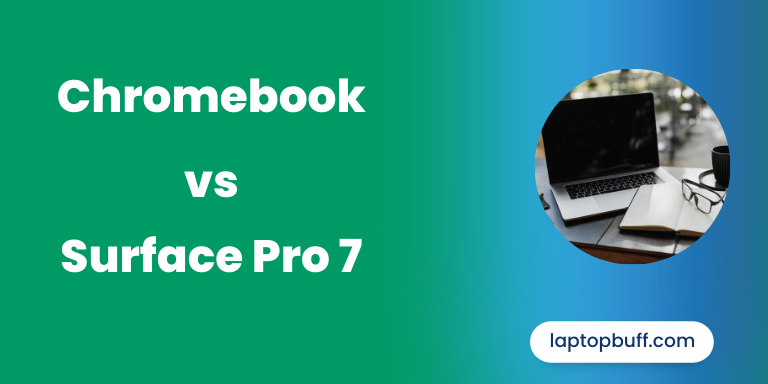Planning to get a new laptop, but are confused between Chromebook and surface pro 7?
Which one is best for you?
How to decide between these two laptops running two different operating systems each with unique features and drawbacks?
Not only I will guide you on how to choose the machine that fits your needs but I will present you with a side-by-side comparison of Chromebook vs Surface pro 7.
You all are familiar with Microsoft Surface laptops, they all are well known for being great laptops for students and productive work.
But what about Chromebooks?
Are they capable of doing big such tasks which justify their price or not?
Several brands manufacture Chromebooks but Google Chromebooks which are known as Pixelbooks are the best as they are developed by Google itself.
Because the operating system ChromeOS is also from Google which results in better optimization of both hardware and software resources and pretty good management.
So without wasting any further time, let’s see the quick specifications of the Google Pixelbook Go and Microsoft Surface Pro 7.
Chromebook vs Surface Pro 7
Pixelbook Go Surface Pro 7
Processor i5-8th Gen i5-10th Gen
RAM 8GB 8GB
SSD 128GB 128GB
Display Size 13.3" 12.3"
Battery Backup Up to 12 hours Up to 10.5 hours
Resolution 1920 x 1080 pixels 2736 x 1824 pixels
Weight 2.3 lbs 1.1 lbs
Operating System ChromeOS Windows 10
Price approx $653 approx $636
Now that you have read the quick specs of google pixelbook go and Microsoft surface pro 7, its now time to dive deep into their details. Let’s get on to it.
We will start by explaining the major aspects of every machine and then guide you on choosing the best laptop for you.
1. Processor
When buying any device whether it is Chromebook or laptop, the first thing people usually ask for is the processor.
Which processor is used in it? Which generation is of that processor?
So talking about the Google Pixelbook Go has an Intel Core i5-8200Y processor which is a quite nice performing processor.
While on the other hand, the Microsoft Surface Pro 7 has the same processor but is a little bit newer in a generation. It has a 10th gen Intel Core i5 processor which will provide a little bit more performance than the older ones.
2. RAM
RAM is very crucial for doing multiple and heavy tasking at a time. These days, 8GB of RAM is considered quite good and can handle most of the daily tasks.
Both these devices have the same amount of RAM installed in them which is 8GB.
3. SSD
In 2023, it does not make sense to have a laptop without an SSD. They improve your overall experience and can fast your laptop by 10 times.
Most laptops and PC now come with SSD pre-installed and the same is the case here too.
4. Display Size and Resolution
Since these laptops are quite portable therefore both have a smaller screen size than the standard laptop screen size.
Google Pixelbook Go has a 13.3″ LCD touchscreen which has a quite decent resolution of 1920 x 1080 pixels whereas the Microsoft surface pro 7 has a 12.3″ touchscreen display with outranks the pixel book in terms of resolution which is 2736 x 1824.
5. Operating System
Since Chromebooks run on ChromeOS, the Google pixelbook has a lightweight operating system ChromeOS while the Microsoft surface pro 7, has windows 10.
The reason behind this is very easy, ChromeOS is from Google and Windows is from Microsoft. That’s why they prefer to use their own made operating systems for these devices.
6. Battery and Weight
When it comes to Chromebooks, we often see pretty nice battery backups which can go as high as 13-14 hours as the ChromOS is very light and does not require so much processing power to operate.
The Google pixelbook go has a massive battery life which can go up to 12 hours. Microsoft surface pro 7, on the other hand, has a slight difference in this aspect. It has a battery life of up to 10.5 hours.
7. Pricing
As I mentioned earlier in the quick specs table, the pricing for both of these is also quite the same.
Their pricing differs from each other just by a few bucks.
Google Pixelbook Go costs around $653 whereas Microsoft Surface Pro 7 costs around $636. As you can easily see, there is a minor difference in their pricing.
How to Choose Between Chromebook and Surface Pro 7
Well, this question is very common among people when they are doing a comparison between two tech products.
The simple answer to this, ask yourself.
First, have a look at all the specifications mentioned in the table above then ask yourself, if this device fits your needs or not.
For example, if you want to run Microsoft Office for your work purpose, you cannot choose Chromebook as you can’t run MS office there.
If you just want to use the chrome browser for your daily activities, you don’t need to go for windows.
Pixelbook Go being heavier than surface pro 7 is slightly big in display size.
Check, if you are okay with 1080P or not, if you need more resolution you can consider surface pro 7.
So, in this way you decide about Chromebook vs surface pro 7.
Conclusion
Every laptop has some exciting features and drawbacks at the same time. Google Pixelbook Go is equipped with so many latest advanced features such as Google Assistant but on the other hand, it has some flaws too that as not being able to run windows applications.
Microsoft Surface Pro 7 comes with a very excellent operating system, Windows 10. The OS is really good but as windows have so many features it uses more resources than the Chromebook.
But if you like ChromeOS or Windows, it can be compromised also.
I hope after this detailed review of Chromebook vs surface pro 7, you now know what is the best advice for you.
If you need any help, regarding this, ask me in the comments down below.