The snipping tool is something that is considered a very important part of the operating system as it allows you to capture your screen image to share it with others.
Just like other operating systems, ChromeOS also has a default snipping tool too. But that is too simple. It does not allow you to edit the captured image that’s why people go for third-party snipping tools.
So today in this article I will share some of the best snipping tools for Chromebook.
Best Snipping Tools for Chromebook
Here are the 6 snipping tools for Chromebook that are free to use by any person.
1. Lightshot
Lightshot is one the most popular snipping tool available out there not only for Chromebook but for a huge range of devices which include windows too.
I have been personally using lightshot on my PC for a long time and I like this snipping tool.
What makes it so good?
Well, it saves you a lot of time, I can take a screenshot anywhere on my PC just by pressing the Print Screen button on my keyboard.
You can also use this on your Chromebook. Just download the extension from the chrome web store and you are ready to capture and edit your screenshots in a much faster way.
The reason why lightshot is on the top of the list is not due to my personal preference but it also has something to do with active installations and good ratings too.
You will be surprised to know that, their chrome extension has more than two million active installations with a quite decent rating of 4.4 out of 5 based on 7,258 reviews from all around the world.
2. Nimbus
Nimbus is one the best snipping tool for Chromebook after Lightshot, as it is quite famous due to the unique and salient features that will surely impress to use it.
All snipping tools are used to capture screenshots on your screen but what makes each unique?
Well, this is the editor and easy-to-use experience which makes the sniping tool good.
The Nimbus snipping tool for Chromebook allows you to take screenshots of full, partial, or selected areas on the screen, and then there is a fully loaded editor for you for free.
You cannot only trim, rotate and crop but it also allows you to annotate and add your watermarks too.
This watermark feature is very good and time-saving for those who use to take hundreds of screenshots daily for their blog or presentation.
3. Gyazo
Gyazo is another good snipping tool for Chromebook and the good thing about this is it is very storage friendly which means the screenshots captured are not stored on your device.
The captured screenshots are uploaded to the gyazo server and each screenshot is accessible through a unique link provided to you by the extension.
Only the people with the link can view the screenshot so your screenshot is safe from other people too.
One thing I liked about Gyazo is it does not require much space on your Chromebook. You know Chromebooks are equipped with low-storage devices such as 32 and 64GB.
Since there is already low storage space in Chromebooks, gyazo doesn’t take much space too.
4. ShareX
ShareX is also a good option for people who want a good snipping tool for Chromebook. It functions the same as other snipping tools do but here is one thing which is not good.
The ShareX extension can’t be used alone in the chrome browser. In order to work it out, you need to first install the ShareX application.
5. Flamory
Flamory is a unique snipping tool for Chromebook as it allows you to search through your captured screenshots.
If you took a screenshot on a website using this extension, it will also save the URL of that page from where it is captured so next time when you open that screenshot just double-click on it, it will take you to that page.
6. Evernote Web Clipper
Evernote web clipper is a powerful extension for chrome. It not only allows you to take screenshots but it also allows you to save URLs, and bookmarks into your Evernote account.
So everything you do can be accessed through your Evernote account.
The UI of this extension is also quite good also it is free to use too.
What is the best snipping tool for Chromebook?
There are so many snipping tools available for Chromebook but Lightshot and Nimbus are the best snipping tool for Chromebook as they are very user-friendly and easy to use.
Conclusion
So these were the best snipping tools for Chromebook, I tried to list the ones that are free and available on the chrome web store. You can select the now which suits you the most.
Let me know in the comments what extension you use to capture screenshots. I use lightshot.
Related to Chromebooks: Chromebook Overheating – 5 Best Solutions to Fix it