If you’re a programmer looking for the right laptop to handle whatever coding project you have going on, chances are you’ve heard of MSI laptops.
They come with powerful specs and an attractive price point, so they sound like a great option – but are they really up to the task? Is MSI laptop good for programming?
In this blog post, we’ll take an in-depth look at what makes MSI such an attractive choice for coders of all stripes and whether their laptops can actually hold up when it comes time to make your program a reality.
Read on for everything you need to know about MSI laptops for coding!
Are MSI Laptops Good for Programming?
Laptops when it comes to portability are great device that is used by many students all around the world.
Computer science students who do programming ask this questions that are MSI laptops good for programming or not?
But why MSI Laptops?
You know that MSI laptops are quite well known for gaming and students love gaming along with their studies. That is why students can do these two tasks ( Gaming and Programming) on an MSI laptop.
MSI laptops are primarily designed for gaming having so many powerful internals such as processors and faster RAM which means they are capable of running any programming software. So yes, MSI Laptops are good for programming.
Laptops are compact and portable these days which means you can take them anywhere where you want to. Students usually carry laptops the whole day, especially computer science students.
Students, mostly boys have an interest in gaming too so they want to buy a laptop that can do gaming and programming efficiently without any lag.
That’s why they search for famous and reputable gaming laptop brands such as MSI and Razer.
Both these laptops have proved to be great laptops for gaming and you know that not all companies can make such good laptops.
MSI laptops are very durable when it comes to performance and long-term usage.
What are the requirements for a laptop to do programming on it?
So unlike other software ( video editing software ) programming software usually doesn’t require much that high-end specifications as they are only concerned with processor power and RAM for running that application smoothly.
There is no need for a powerful GPU in a laptop if you intend you use it for programming. However, as I described earlier, some students want to do gaming as well as programming on their laptops. So for that, your laptop should have a good GPU to run games.
Are Gaming Laptops Good for Programming?
A gaming Laptop being powerful can provide you very smooth experience on any application whether it is video editing software or programming software. So, ultimately gaming laptops are good for programming too.
A gaming laptop is a true package of all the advanced and powerful specifications. Usually, they come with the latest generation processor along with the fastest RAM which runs at more than 4,000 MHz.
So in a nutshell, gaming laptops are not only good for programming but are also a great choice for programming and video editing too.
What is the best laptop for programming for students?
When it comes to choosing the best laptop for programming for students, there are tons of options available out there but before selecting a specific one, here are a few key considerations to make.
Processing Power and Storage
Firstly, the processing power of the laptop should be able to handle any complex coding tasks you may encounter in university. This means that an Intel Core i5 processor or above is recommended to ensure you can run multiple programs at once without any lag.
Additionally, 8GB RAM should be a minimum requirement as this will allow you to keep your applications running quickly and efficiently.
Storage space is also important – having enough hard drive capacity will ensure you have enough space to store all of your project files, code libraries, and other data. Ideally, a minimum of 256 GB SSD storage should be chosen over traditional HDD drives as these tend to offer faster data transfer speeds and better overall performance.
Screen and Battery
A large screen with good resolution will make coding easier on the eyes and provide more desktop real estate which can be useful when debugging larger projects or working with several windows open at once. A 15-inch display should offer plenty of workspace along with full HD resolution (1920×1080) or QHD+ (3200×1800) options depending on your budget.
Finally, battery life is important as programming often requires concentration over long periods of time so getting a laptop that offers at least six hours of uptime on a single charge will ensure you stay productive while on the go. A lightweight design is also helpful as heavier laptops can cause fatigue after extended use throughout the day.
There are many options to choose from but if you ask a specific one, I would say MacBook Air Late 2020 or Macbook Pro 2018. Not only is this good for programming but it is ideal for almost every application students intend to use.
Except for high-end gaming, MacBooks can easily run big programming software such as Android Studio and Microsoft Visual Studio.
Also, MacBooks are made of metal bodies and are very durable because students carry their laptops throughout their educational career which is why they need a laptop that can withstand minor bends and scratches.
Another reason to go for MacBook over a gaming laptop is power consumption. Gaming laptops consume a lot of energy and they require more resources to work. However, MacBooks use less power than a standard gaming laptop. As they are powered by Apple’s self-made chips which are M1 and M2.
But apart from Macbooks, MSI laptops can also be a good option for coding as they are powerful enough to handle all kinds of applications.
MSI offers a vast range of gaming laptops to choose from such as MSI Modern 15 and GF63
Is MSI Modern 15 and GF63 good for programming?
Both the MSI Modern 15 and the GF63 are good laptops for programming and coding purposes.
The MSI Modern 15 is an excellent choice for those looking for a laptop that can handle more intensive tasks, such as game development, video editing, and other creative pursuits that require high-end hardware.
It has a powerful Intel Core i7 processor with 4 cores and 8 threads, 16GB of RAM, and Intel Iris Xe graphics to ensure smooth performance even when running resource-intensive applications. Additionally, it offers plenty of features like a backlit full-size keyboard.
Check MSI Modern 15 Price on Amazon
On the other hand, the MSI GF63 is also another great choice for programming and coding.
It comes with an Intel Core i5-10th Gen processor with 4 cores or higher, 8GB of RAM, and an NVIDIA GeForce GTX 1650 graphics card to provide enough power to handle any coding task. Additionally, it has a 15.6-inch FHD display.
Check MSI GF63 Price on Amazon
Macbook vs Gaming Laptop for Coding
When comparing a Macbook and a Gaming Laptop for coding and programming purposes, there are many factors to consider.
First of all, it is important to understand that coding and programming often require different hardware than gaming laptops. The primary difference between the two lies in their processing power, memory, storage capacity, and graphics capabilities.
Macbooks
Macbooks are designed for lightweight tasks such as web browsing, emailing, word processing, and basic photo/video editing. They generally feature Intel Core processors ( old models ) and Apple’s M1 or M2 chips with integrated graphics cards that are powerful enough for light gaming but less intensive computing tasks.
Macbooks also include a wide range of storage solutions from flash drives to external hard drives.
Gaming Laptops
Gaming laptops usually feature faster Intel Core or AMD Ryzen processors with dedicated graphics cards that make them better suited for more intensive tasks such as video streaming or more complex photo/video editing projects. Their larger hard drives can store more programs and data than Macbooks; however, they can be bulkier and heavier in order to accommodate larger components.
Which one is good for programming?
For coding or programming purposes, both models have advantages and disadvantages depending on the specific needs of the user. If you’re looking for portability or want something designed specifically for web browsing or light tasks like word processing then a Macbook may be your best option.
But if you need something that offers more powerful components such as dedicated graphics cards then it would be wise to look into a gaming laptop instead.
Pricing
In terms of pricing, both models have similar price tags so it ultimately comes down to what kind of performance you need out of either device. Bear in mind though that if you’re planning on doing any kind of gaming on either one then it is important to check the requirements before making a purchase as some games may not function properly on one system but will run flawlessly on another due to their different hardware specifications.
Conclusion
MSI laptops are well known amongst gamers for their quality performance and beautiful design. If you are a student and want to have an MSI laptop, don’t worry with such a beast laptop you can freely run an application that includes programming software too.
Do you own an MSI laptop? Let me know in the comments.