While using your Toshiba laptop you might have come up with this problem that your laptop won’t start when the power button is pressed and it beeps.
You might think that why is my Toshiba laptop beeping, is there any warning or alert it is giving to me or something else? How do I stop the beeping on my laptop?
Well, laptop beeping at startup is a very common issue found in almost every laptop, not Toshiba only and the solution to fix that is also pretty easy.
Reasons for Toshiba Laptop Beeping
If you have a Toshiba laptop and is beeping at the startup, it is mostly due to RAM being out of order or not intact with the RAM slots. There is also a chance that the RAM pinpoints are dirty and need some cleaning.
So, if you ask why your Toshiba laptop beeps, in a simple line, it is mostly caused by RAM issues.
Before moving on to the solutions on how you fix this beeping, let me first tell you the root causes in detail.
As I said earlier, this beeping sound is due to RAM issues in most cases so I will first talk about the RAM issues.
1. RAM needs a Replacement
Most laptops have two ram slots. Some can have even more than or also less than that too. So if you have more than one ram slot and all of them are occupied. There is a chance that one of the ram sticks is damaged or out of order.
2. Power Supply Fault
One possible explanation is that the laptop’s power supply or battery is malfunctioning. If this is the case, the beeps could indicate a low voltage warning, which would mean that your battery or power brick needs to be replaced.
3. RAM is loose
Your RAM stick is not placed correctly. In most cases, if the RAM is loose or not intact with the ram slots, your laptop makes a beeping sound.
4. Failed Components
Another possibility is that one of the motherboard components has failed and the laptop is issuing BIOS error codes through its built-in speaker. This type of scenario usually requires professional service and should not be attempted by non-technical users.
It is also possible that some driver or software issue has caused an abnormal condition which may cause your laptop to emit intermittent beeping noises.
5. RAM is Dirty
You all know that dust particles easily stuck inside your laptop with time. There is the possibility that the dust is also present in your ram golden lines area making it not work properly.
Toshiba Laptop Making Beep Sound at Startup – Fixed
If your Toshiba laptop has been beeping when turned on, you can try these solutions. It will help you to put your laptop back in its normal state. So that you can continue using your laptop seamlessly.
1. Take out RAM and put it again
The best and easiest solution to fix your laptop making a beep sound is to play with the ram sticks. Follow these steps to fix your laptop’s beep problem.
Step 1. Remove your existing RAM sticks
Step 2. Put it back carefully.
Step 3. Make sure that is not loose and is held firmly in the ram slots.
2. Check with one RAM Stick
If the above solution didn’t work for you, try this alternate solution. It will tell you whether one of your RAM sticks is causing this problem or not.
This solution will only work for those Toshiba laptops that have more than one RAM Slot and both of them are occupied.
Step 1. Take out RAM from the first slot.
Step 2. Now start your laptop.
If it worked, that’s good but if this has not fixed the problem proceed to step 3.
Step 3. Take out the RAM from the second slot.
Step 4. Start your laptop
Your laptop should start now. The logic behind this solution is to check if any of your RAM stick is causing this problem. So you check separately if there is something wrong with one of your RAM sticks.
3. Try Cleaning the RAM Sticks
The above two solutions work like a charm however if they didn’t fix the problem. Here is another solution for you.
You can try cleaning your RAM sticks golden pins where it makes contact with the RAM slots on the motherboard. Because sometimes, dust particles or carbon may be present over there which causes the ram not to work.
4. Consult with an Expert
In any case, it is important to understand what might be causing such a problem before attempting any sort of troubleshooting steps. If you suspect a hardware issue, it is best to consult with a qualified technician for assistance since these types of problems can often require specialized tools and knowledge for proper diagnosis and repair.
On the other hand, if you think that it may be related to some software issue then you can attempt basic troubleshooting steps such as restarting the laptop or running a virus scan in order to help identify and resolve any potential problems.
5. Add New RAM
Tried all of the above solutions? But your Toshiba laptop is still making a beep sound?
You can go with a new RAM, but it is good to get it checked at a laptop repair shop so that your money won’t get wasted on a new RAM.
6. Toshiba Support
In cases where none of these approaches yield any results then contacting Toshiba customer support might be required in order to get additional help with diagnosing and resolving the issue at hand.
They will likely ask for more information about your laptop such as its model number or possibly even provide step-by-step instructions on how to properly diagnose and fix any underlying issues with your system.
Additionally, they may provide access to customized drivers or updates which can help solve specific hardware compatibility problems as well as provide guidance on general maintenance tasks such as cleaning out dust from inside your device in order to ensure optimal performance levels.
Toshiba Laptop Beep Codes
Laptop beeps vary from laptop to laptop and problem to problem, it does not beep the same for every problem. How do you know if this problem is due to RAM or something?
If your laptop beeps one to three times at startup it is mostly in case of RAM issues. If this case with your laptop, follow the fixes provide above.
However, if your laptop beeps more than 3 times, it is not good as this is due to the motherboard and CPU problems.
What if your laptop is continuously beeping?
If your laptop is continuously beeping, either your motherboard, GPU, or memory is damaged and needs to get repaired immediately.
So here are some Toshiba laptop beep codes that will help you to identify your problem.
• Generally speaking, one short beep means that the system has passed the POST (Power On Self Test) and is ready to boot.
• Two short beeps indicate a minimal fault on the motherboard or indicate faulty memory.
• Three short beeps indicate something more serious. Either the memory needs to be replaced or the laptop BIOS is corrupted.
• Four short beeps mean that an issue has been found in the system’s timer circuitry or the hard drive is not working properly.
• Five consecutive beeps signify a CPU or motherboard error.
If your Toshiba laptop emits a series of long and short beeps, it could mean that there is an issue with the system’s power subsystem or RAM. This could range from low voltage levels due to faulty capacitors in the motherboard to physical damage to RAM modules as a result of improper installation or another hardware failure.
In addition to these standard codes, Toshiba laptops may also display specific diagnostic messages on their LCD screens depending on where the issue lies. These messages can often provide more detailed information about what has gone wrong, such as which component is malfunctioning or why an issue is occurring.
Finally, if none of these methods yield any useful results then it is possible to use dedicated diagnostic tools such as BIOS flashing utilities and software-based diagnostics programs to identify and fix any issues with your Toshiba laptop’s hardware or software components.
You can learn more about laptop beep codes here.
Conclusion
The solutions I provide to you above are the ones that are proven to be working and you can easily fix your laptop’s beeping problem with that solutions.
However, if after trying so many solutions, nothing is working for you, you can consult a technical expert or get your laptop analyzed at your nearest official laptop repair store.
Let me know if this article helped you.
Related to Laptop Problems: Why Does My Laptop Sound Like a Jet Engine