Having enough storage space is a must-needed thing for everyone especially students and gamers.
But how much storage space do you need in a student laptop?
Is 128GB Storage enough for a student laptop?
In this article, we will discuss all these queries in detail.
Is 128GB Enough Storage for a Student Laptop?
Yes, 128GB storage is enough for a student who just needs a laptop for basic tasks such as making slides and documents. The operating system takes about 20-30GB of storage and after that, you are left with 80-90 GB of storage which is enough.
128GB of storage is sufficient for a student laptop, provided the laptop is mainly used for basic tasks such as word processing, web browsing, and streaming media. 128GB of storage can easily provide enough space for these activities.
Additionally, the user can store more content on cloud-based services or external hard drives if more storage is needed. Students may also want to consider larger SSDs (256GB or 512GB) if they plan to store large files such as videos or high-resolution photos on their laptops.
A 128GB SSD should be more than sufficient for most students’ needs.
However, this does not apply to all of the students out there, it is only for those who are not heavy users and need their laptop for small activities which do not take up large space on the storage media.
So How much storage do you need on a student laptop?
It all depends on your field and the purpose you want to use your laptop.
If you want to use your laptop for storing game setups and movies, of course, 128GB is very low. But on the other side, if you need to store just word documents and some PowerPoint presentations.
So, it primarily depends on the type of tasks which will be done by you.
But a good way to future-proof your laptop to have enough storage in the coming years is to get a 256GB storage device. This will fulfill all your needs as needed for a student laptop.
Because as I described earlier, 128GB is not that bad but it is also limited too. So, if you are looking for a long-term stable solution for your storage space, you should get a 256GB storage device.
HDD vs SSD for a Student Laptop
HDD ( Hard Disk ) is known for slow speed and bulky design whereas SSD ( Solid State Drive ) is famous for extremely fast speed compared to HDD and a sleek form factor.
However, SSDs are also more expensive than hard disks. That is why most people can’t afford large SSD storage as it is really expensive to buy.
But you cannot also deny the use of SSD too.
So what should you do?
Well, the solution is pretty simple.
A laptop usually has two slots for storage devices. One for hard disk and the other for SSD.
Get an SSD of 128GB or 256GB and install it on your laptop and keep one hard disk of 500GB or more. In this way, you won’t run out of storage.
Keep all your daily use files such as the Operating system and some applications such as MS Office and Google Chrome in the SSD and the files that you don’t need frequently can be stored on a hard disk.
It is because, when you keep these files in SSD, your laptop will boot up quickly and the applications that you need daily will open up in no time. As SSDs are way faster than Hard disks.
Is 128GB Enough Storage for a Chromebook?
While we are talking about student laptops, how can we forget the Chromebooks that are used by innumerable students all around the world?
So I thought why not answer this question for a Chromebook too?
Whether or not 128GB of storage is enough for a Chromebook depends on the user’s needs. For most basic tasks like document editing, web browsing and video streaming, 128GB should be plenty. However, if you plan to download large files such as videos and music, or work with high-resolution images and graphics, then you may need more space.
To determine the amount of storage you need for your Chromebook, consider how much storage you currently use on your laptop or desktop computer. Additionally, make sure to factor in any additional cloud-based storage accounts you have like Google Drive or Dropbox.
Chromebooks are usually equipped with SSD and 128GB Storage space for a Chromebook is more than enough.
You might be familiar with Chromebook storage space that usually comes in low storage such as 32GB, 64GB, and overall Chromebooks really don’t need that much storage so 128GB storage space is good for Chromebooks.
I also have a Google Pixelbook which has a 32GB SSD and it works fine for me as I really don’t need large storage on a Chromebook.
Even with such low storage I still have 18GB of storage available because I only use Google Chrome. So, again it all depends on you what kind of your usage is.
Conclusion
128GB Storage is neither bad nor too good but it can be justified as enough storage for a student laptop. But this is just a temporary solution.
If you need to secure your data and make sure that you won’t run out of storage, always keep two drives one SSD and one hard disk.
It will not only provide you with enough storage space but can also act as a backup drive too thus protecting your data.