A Chromebook serial number is a unique number that is used to identify a specific product having a particular set of specifications which include a processor, memory, and storage size.
You might have seen the IMEI number on mobile phones which is unique for every phone and with that number all the details of your mobile can be fetched.
It can be used to check the specification or warranty. Chromebook serial number also behaves the same.
So today in this article, you will find out how to find the serial number on Chromebook if sticker is missing.
How to find the Serial number on Chromebook
There are several ways to find the serial number on a Chromebook. Let’s start with some conventional methods.
1. Find the serial number from the box
When you buy a new Chromebook, the box has numerous stickers and labels on the left and right sides and one of them displays the serial number of that Chromebook.
So, You can easily find your Chromebook serial number in its box.
2. Look for the Serial Number on Laptop’s bottom
If you don’t have your Chromebook box how you are going to find the serial number? Well, here is a quick and easy way to find it.
Check the bottom of your Chromebook, it has a sticker over there that clearly displays the serial number of your Chromebook.
That is how you can find the serial number of your Chromebook even if you do not have its box.
3. How to Find Chromebook Serial number if sticker is missing
Well, in the above two methods, you either need the box or you need the label at the bottom of your Chromebook. But is there any other way to find the Chromebook serial number even without the box and the sticker?
Because the sticker at the bottom may get dull and fade with time and not everybody has the box.
So here is how you can find the serial number of your Chromebook.
When the sign-in screen appears on your Chromebook, press Alt + V. It will display the serial number in the top right corner.
This method works for all kinds of Chromebooks no matter what kind of ChromeOS version you have.
What is the purpose of the Serial number in Chromebooks?
A serial number is a must-needed thing when going for a Chromebook repair or claiming the warranty from its manufacturer that is why you should have your Chromebook serial number.
Moreover, the serial number is used to find your machine from the vendor’s website. Some companies offer a website facility where you can enter the Chromebook serial number and find information about your Chromebook.
You can get the warranty info too, so in case you forgot how much warranty is left for your Chromebook you can check that with your serial number.
One thing I would like to add here is that for repair and warranty claim your Chromebook must be personal. For school or colleges Chromebook, you cannot claim the warranty or get it repaired because it is done through the administrator.
Conclusion
So these were the three possible ways to find the serial number on a Chromebook and the last one is the best as it works on almost all kinds of Chromebooks.
Let me know if this article helped you to find your Chromebook serial number.
Related to Chromebooks:
Top 12 Best Chromebooks With Backlit Keyboard