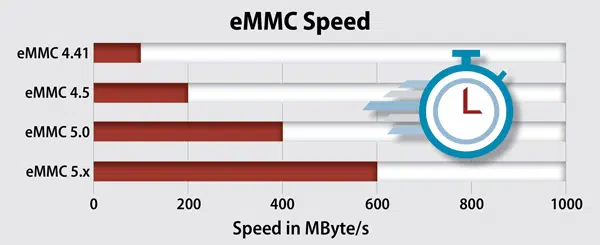When selecting a Chromebook or a laptop many things need to be considered such as the processor, display, and RAM.
Among these components is the storage media device which is an essential part of your Chromebook. Chromebooks usually don’t have hard disks they usually have eMMC and SSD Storage devices.
What is good for Chromebook? eMMC or SSD.
Keep on reading, you will get the answer to that in detail.
eMMC vs SSD in Chromebook – Find the Difference
Although they both use the NAND flash memory yet some differences need to be considered.
eMMC with every upgrade is getting faster in terms of processing speed. Previously, they can reach the speed of 200 MB/s but now the eMMC 5.1 has doubled the speed. It can now provide you with an outrageous speed of 400 MB/s.
Image Source: Enterprise Storage Forum
For instance, the SATA SSD usually has a starting speed of 400 MB/s which is almost the same as eMMC 5.1.
But the SATA SSD is just the basic type of SSD or you can say that this is the starting point of SSDs.
The next generation such as m2, and NVMe are much fast than the basic ones. NVMe is the beast when it comes to speed. If the motherboard has PCIe serial bus, the SSD can go as fast as 2GB/s.
| eMMC | SSD | |
| Memory Type | NAND Flash | NAND Flash |
| Speed | 200-400 MB/s | 1200-2000 MB/s |
| Expandable | No | Yes |
| Expensive | No | Yes |
| Physical Size | Small | Small |
Now let’s talk about gates in both of these memory types. As I have described above that they both use the same memory type which is NAND flash still there is a big difference in terms of memory gates.
eMMC usually has fewer memory gates than the SSD which is why SSD can handle large volumes of data at a tremendous speed.
Now let’s read about the role of each storage media in Chromebooks.
eMMC in Chromebook
Before discussing its use in Chromebook let us first understand what is eMMC.
eMMC also known as Embed Multimedia Card is an electronic memory chip that is installed on the motherboard as a storage device in Chromebook.
This type of memory is also used in slim devices where the whole system is integrated into just one motherboard. That is why they use eMMC over there.
Mobile phones also have eMMC storage.
Now come to the point that is the use of eMMC in Chromebook.
Although it is not bad to have eMMC in Chromebook, however, an SSD is something that will boost your performance by up to 5x as compared to eMMC. So, it is better to have SSD in Chromebook.Why eMMC is used in Chromebook?
If it is not as good as SSD then why is it used in Chromebooks?
Well, the answer is pretty simple, to make the Chromebook cost-efficient they use eMMC in Chromebooks to lower the overall cost as SSDs are quite expensive than eMMC.
SSD in Chromebook
SSD ( Solid State Drive ) is something that is considered a must-needed component in today’s electronic devices which include Chromebooks too.
One of the major reasons for SSD is they do provide a great boost in speed as compared to other storage media such as hard disk and eMMC.
Not only that, SSD always provides the ability to expand your storage in Chromebook which you can’t do with eMMC as it’s embedded in the motherboard.
If your Chromebook gets damaged and you want to recover the data it is very risky and difficult to do with the eMMC as it is soldered on the board with heat.
However, if you have SSD you can easily recover the data by removing it from your damaged Chromebook and installing it on any other laptop or Chromebook.
Conclusion
Every storage media has some pros and cons at the same time, the same is with the eMMC and the SSD.
eMMC has less speed and fewer memory gates are quite cheap whereas SSD is the opposite of it.
So, it’s up to your personal choice whether you want to save money or you want great speeds with SSD.
Let me know what type of storage media you have currently in your Chromebook. Mine is an m.2 SSD and it is really great.