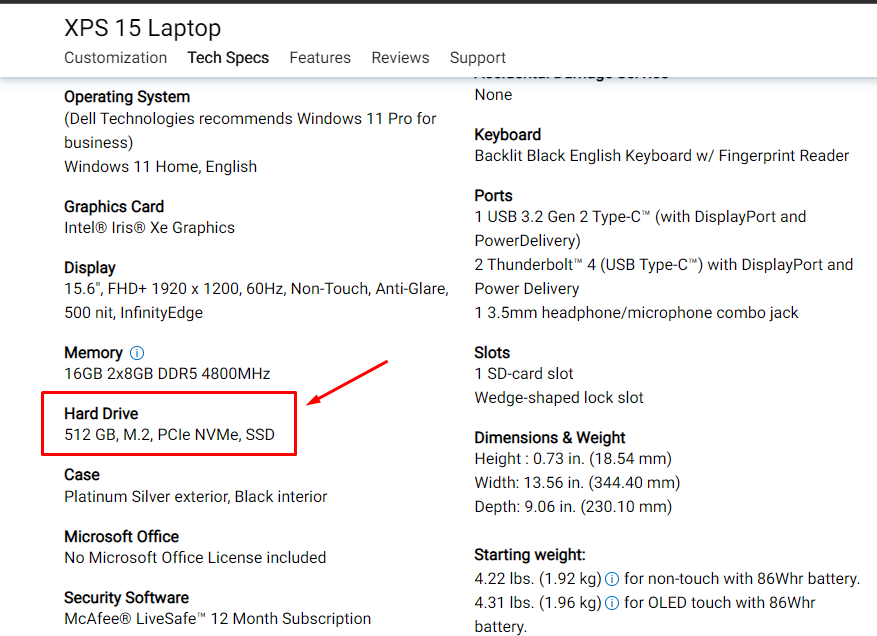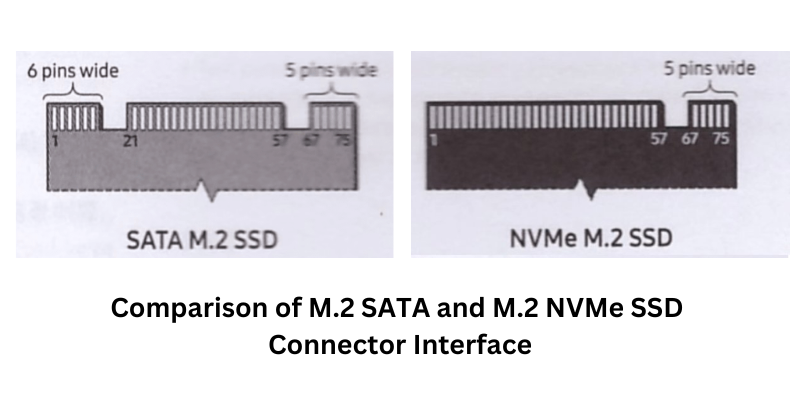When installing an SSD on a laptop, you want it to be the fastest one. Today there are multiple options for you to choose from different SSD such as SATA, M.2, or NVMe but as you know NVMe is the fastest SSD so most people want to install it on their laptops.
But before installing an NVMe SSD in your laptop ask yourself, Does my laptop have NVMe Slot?
Because NVMe SSDs are not only the fastest ones but also the most expensive storage device. Along with that, they don’t use the typical SATA Bus rather they use the direct PCI-E ( Peripheral Component Interconnect – Express ) which is used for faster data transmission.
So today I will completely guide you on how to identify an NVMe slot in your laptop. You will be able to tell whether a slot is for M.2 SATA SSD or NVMe which uses PCI-E.
Does My Laptop Have NVMe Slot?
There are two ways to find out if your laptop has an NVMe slot.
1. Check the User Manual
The best and quick way to find out if your laptop has an NVMe slot is to look at the user manual guide or spec sheet of the laptop provided to you by the manufacturer.
If you don’t have the owner’s manual or spec sheet don’t worry you can easily find it online from your laptop brand website.
For example, let’s have a look at the specifications of the Dell XPS 15.
You need to only focus on the Hard Drive highlighted by the red box.
So it says 512 GB, M.2 PCIe NVMe, SSD seems confusing? Don’t worry it is very easy to understand it. Let’s break down this long name into parts.
So basically there are five parts that comprise this long name.
- 512GB
- M.2
- PCIe
- NVMe
- SSD
The PCIe is the bus that is used to exchange data between laptops.
NVMe ( Non-Volatile Memory Express ) is the communication interface and lastly, SSD indicates the type of drive.
I know there are many terms that you don’t understand so there is a quick brief of M.2 and PCI-E ahead. Keep on reading.
2. Check the Slot Interface
Another way to find out if a laptop has an NVMe slot is to analyze the slot carefully.
Basically, there are three types of keys involved in M.2 SSD, B Key, M Key, and B+M Key.
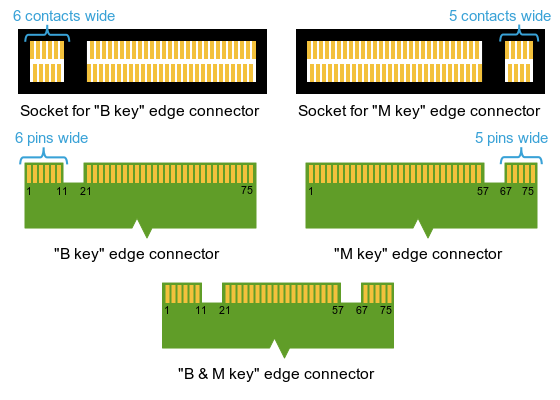
M.2 SATA has B+M Key while the NVMe has M Key.
As you can see that SATA SSD has two cut-outs whereas the NVMe has one cut. So observe these points of connection and match them with the slot on your motherboard.
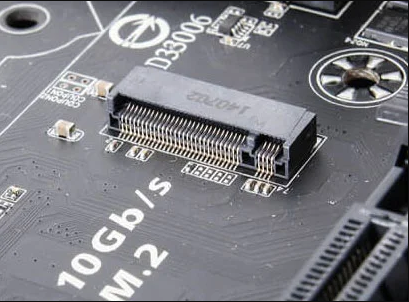
If your slot has only one partition/cut-out and looks like this, congratulations!
Your laptop has an NVMe slot.
Such slots can also handle M.2 SATA SSD so in short, you can use both types.
M.2 The Form Factor
M.2 SATA SSDs and NVMe are considered two different types of SSD but you need to know that M.2 is the form factor that indicates the small rectangle shape.
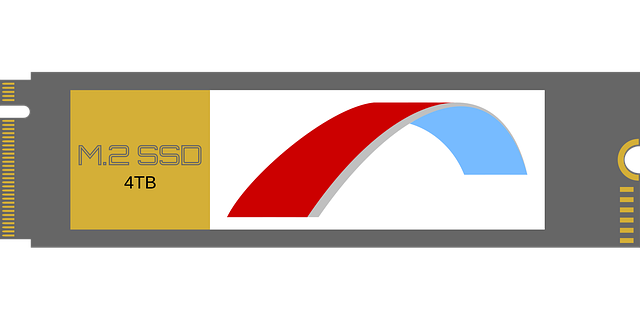
Both ( SATA and NVMe ) are based on M.2 form factor.
So what makes the difference?
The difference lies in the technology they use to exchange data. M.2 SATA SSD uses SATA ( Serial AT Attachment ) Bus to transfer data while the M.2 NVMe uses PCI-E ( Peripheral Component Interconnect – Express ).
Related: How to Check M.2 Slot in Laptop?
What is meant by SATA 3 or SATA 6 Gbps?
If your laptop’s manual has mentioned SATA 3, SATA 6 GB/s, or 6 Gbps SSD, these are all the same names for SATA SSD. So if your slot says these it means that it can only accept the SATA SSD.
Actually, there is a valid reason behind this name because the PCI-E 1.0 has a bandwidth of 8 GB/s which is more than SATA’s bandwidth so that is why these are the alternative name for your standard SATA SSD.
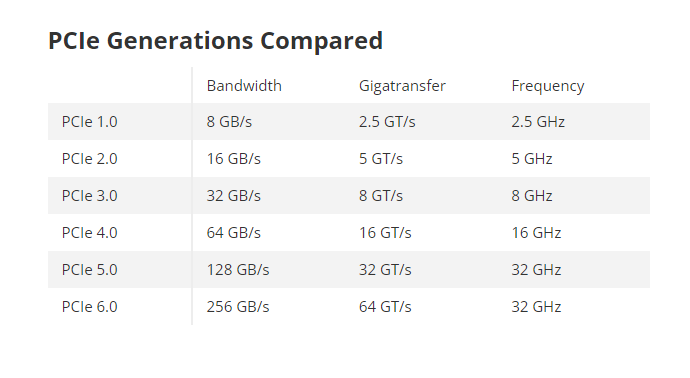
Is M.2 SSD faster than SATA SSD?
M.2 is the form factor, so it does not make that much difference in speed. However, if the M.2 SSD uses a PCIe bus it is definitely much faster than SATA SSD.
For instance, a SATA SSD can have a maximum speed of 600 MB/s whereas the latest Gen 4 NVMe PCIe SSD can have up to 6,000 MB/s.
Final Verdict
NVMe SSD is becoming the need of everyone as the world is progressing rapidly and Everyone needs the fastest storage media in their laptop so they won’t waste their time loading data which is quite frustrating.
So I hope after following these methods you will be able to tell if your laptop has an NVMe slot.