There are a lot of factors that go into gaming performance, and one of the most important is storage. A faster storage drive can make load times shorter and give you a smoother experience overall.
So, does an external SSD improve gaming performance? Let’s take a look.
What is an SSD and how does it work
Solid State Drives (SSDs) are a type of storage device that has changed the way we interact with our computer systems. Unlike a hard disk drive, SSDs have no moving parts. Instead, they store data within memory chips that allow for much faster read and write speeds – up to 10x faster than traditional hard drives.
They also consume less power, produce far less noise, and work in any orientation; making them ideal for laptops and mobile devices. And because all of their components are embedded on a single circuit board, there’s less chance of mechanical failure compared to regular hard drives.
If you’re looking for an upgrade from your current storage system that offers reliability and improved performance, an SSD is worth considering.
The benefits of using an SSD for gaming
Solid-state drives (SSDs) are becoming increasingly popular for gaming, and for good reason. By using an SSD when playing your favorite video games, you can experience significantly reduced load screens and fewer crashes. Because SSDs are essentially faster than the traditional mechanical hard drive, loading times and game transitions take seconds instead of minutes.
This gives you more time to focus on the actual gaming experience itself, rather than waiting around for something to finish loading.
Furthermore, since SSDs tend to be less prone to failure due to there being no physical movement involved in their data access process, you’ll know that you have a stable storage system that will make Boot-ups much faster and aid in making sure your saved data stays intact.
Whether you’re a casual or hardcore gamer, upgrading to an SSD drive really adds some serious value when it comes to boosting performance.
How to install an SSD in your computer
Installing an SSD on your computer is relatively easy and can significantly improve its performance. The key is to pick a good drive, making sure it’s compatible with your machine and has the storage capacity you need.
Once you’ve chosen the right driver for you, it’s time to get hands-on. Unscrew the current hard drive from your computer, disconnect the power cables, then remove any additional hardware like screws or plastic guards that are obstructing access.
Next, slot in your new SSD and reconnect everything per the manufacturer’s instructions. After that, all you have to do is plug in your fresh SSD and boot up your computer.
Enjoy blisteringly fast load times!
The Best SSDs for gaming on the market
When it comes to gaming, investing in a high-performance solid-state drive (SSD) can completely revolutionize your experience. From loading screens to faster boot-up performance, SSDs provide an array of benefits over traditional hard drives.
While there are several great options on the market, three models stand out as the best for gaming applications:
All of these models boast blazing read and write speeds, ensuring quick game launches and smooth background processes. With options ranging from 250GB to 2TB, gamers from all budgets and requirements can find an SSD that suits their needs. When looking for the ultimate gaming experience, it pays to go with one of these top-of-the-line models.
Does an External SSD Improve Gaming Performance?
So, External SSD can help you to increase your gaming loading time and prevent crashing in the middle of the game but it can’t improve gaming performance.
External SSDs are generally faster than traditional mechanical hard drives due to their use of NAND flash memory which is much better at reading data quickly. This type of memory also requires less power than a traditional drive, allowing the user to save energy while gaming.
Additionally, external SSDs don’t have any moving parts like mechanical hard drives do, making them more reliable and less susceptible to damage from shock or vibration.
External SSDs are also becoming increasingly popular among gamers due to their relatively low cost, portability, and compatibility with USB 3.0 ports found on modern gaming computers. This makes it easy to plug in and instantly get access to all your games without having to install them onto the computer’s main drive first.
Would installing an SSD into my computer make it faster?
Installing an SSD into your computer can definitely make it faster. This is because SSDs have no moving parts and are much faster at accessing and writing data than traditional hard drives.
As a result, tasks such as loading applications, opening files, and booting up your computer can be done in significantly less time.
Additionally, due to the lack of moving parts, SSDs are less vulnerable to shock and vibration and are generally more reliable than traditional hard drives and can therefore help reduce potential downtime due to hardware failure.
Furthermore, since there tends to be less heat generated by an SSD than by an HDD, your system will run cooler and quieter. Ultimately, installing an SSD into your computer could make all the difference in improving its performance and speed.
Conclusion
All in all, SSDs have become a popular choice for gamers looking to gain more storage space, faster loading times, and improved game performance. Setting up an SSD for gaming may take some time, but with the right instructions, it’s definitely a worthy investment.
It’s also important to consider the type of SSD that you purchase based on your needs and budget. With the proper installation and use, an SSD can make all the difference when gaming.
It can provide you with reliable access to plenty of storage space while enhancing the speed of any game – making it easier than ever to enjoy a seamless gaming experience. This is why many gamers are turning to SSDs as their go-to source when looking for enhanced gaming performance.