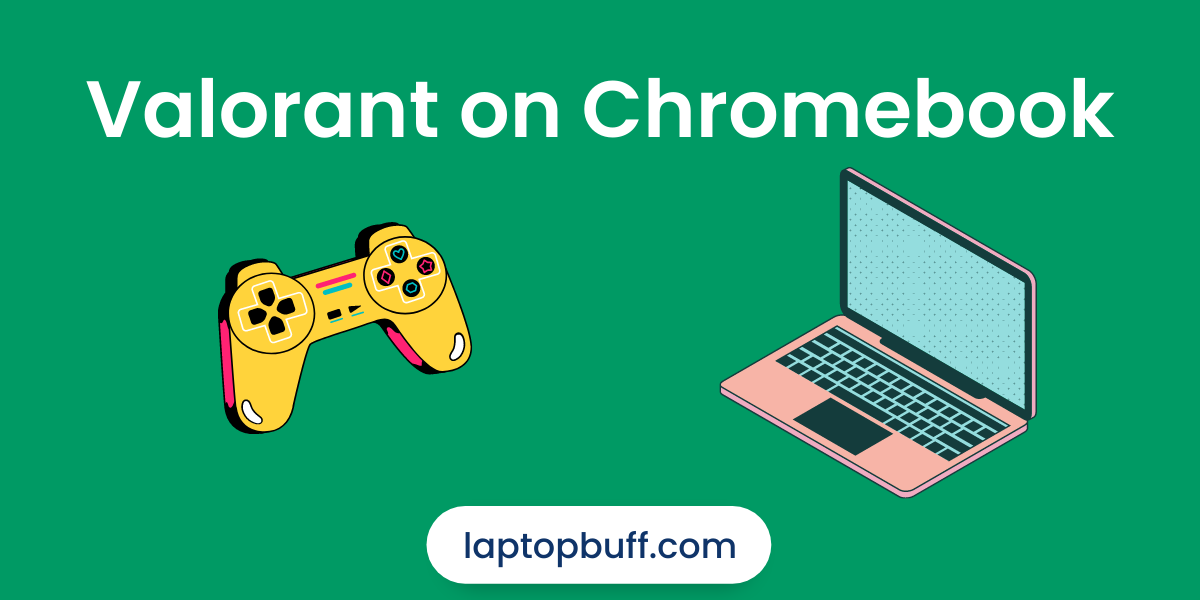Chromebooks are best for students for their daily study routine but what about gaming on Chromebooks?
Can you play games on it? Can You Get Valorant on Chromebook?
People who love valorant and want to play but don’t have a laptop or PC search for this query and luckily today in this article, I will not only provide the answer to this question but also guide you on how to do it.
So without further ado, let’s jump to the main question.
Can You Get Valorant on Chromebook?
Chromebooks, when launched back in 2011, were a total failure, people don’t like them at that time.
Even after several years, people’s interest in Chromebook didn’t build up quite much.
But what’s the reason?
The reason is pretty simple, Chromebooks are designed for light and normal tasks which do not require so many hardware resources. That is why Chromebooks are configured with low specs hardware.
A few years ago, most Chromebooks had 2-4 Gigs of RAM and not-so-powerful processors due to which they were unable to handle multiple tasks at a time.
Also, Chromebooks have a major limitation, as they run on ChromeOS, you can only use Google applications and other chromeOS supported applications.
But if we look at the latest Chromebooks, we can see a vast range of available models from different companies from low specs to high-level specs.
That is why people with Chromebooks ask this question can you play valorant on Chromebook?
As I have already answered above, so now I will guide how you can play valorant on Chromebook.
How To Play Valorant on Chromebook
To play valorant on Chromebook, you first need to install two things.
1. You need to enable Linux apps in ChromeOS Advance settings.
2. You need to install WINE ( Wine is not an Emulator ).
WINE is a compatibility layer through which you can run windows applications on your Chromebook.
Once you are done with these two, proceed to the next steps.
1. Download Valorant from their Official Website. You must have an account for that or you can also create a new one.
2. Move the downloaded file ” Install VALORANT.exe “ to the Linux folder.
3. Open the Linux terminal and type in the “ls” command.
4. Now type this command
wine 'Install VALORANT.exe'
5. A pop-up from Riot games will appear asking you to install the game, click on Install.
That’s it!
Should you play valorant on Chromebook?
As I mentioned earlier, Chromebooks are not designed for gaming and by gaming, on it, the experience you get is quite disappointing compared to the laptop or PC gaming experience.
So, in this case, first of all, the installation is very big in file size, around 8GB+. Most Chromebooks have low storage running from 16GB to 64 GB, so installing this might occupy a lot of space on your device and you may have to delete some files to free up storage.
Also, the hardware specifications in the Chromebook are not sufficient to run valorant smoothly. Because Chromebooks usually don’t have a dedicated GPU rather they just use onboard graphics memory which is not enough to handle the game.
What is the minimum VRAM required to play valorant?
You need at least 1GB of Dedicated VRAM to play Valorant as recommended by the official website.
Conclusion
You can play valorant on Chromebook however it is not recommended to do so as there are a lot of hurdles and glitches due to insufficient hardware resources and unsupported operating system issues.
I hope that you got the answer to your question can you get valorant on Chromebook?
Still, if you have any queries, feel free to ask me down below.