Chromebooks are really good devices for students and content writers. When selecting any Chromebook, everybody has some preferences that are given top priority.
Chromebooks with backlit keyboard is the one here that needs some people’s attention as they look beautiful while used.
So here people search for the best Chromebooks with a backlit keyboard because they can compromise on processor and ram as long as it has a stunning backlit keyboard.
So in this detailed article, I have gathered some of the 12 best Chromebooks with backlit keyboards that you will surely love it.
Best Chromebooks with Backlit Keyboard
I have listed some of the best Chromebooks with backlit keyboard from different brands available all around the world.
Not only they are listed down below, but you will also find some quick specifications about them too.
So keep on reading until you found your best one.
1. Google Pixelbook Go
Starting with the first one we have the Chromebook with a backlit keyboard which is from none of the other, Google.
Google Pixelbook Go is a really good Chromebook that is equipped with fully advanced hardware specifications along with the best software optimization available out there.
It has a beautiful 13.3″ touchscreen LCD Display and it weighs only 2 lbs. Not only that the design is also quite sleek and elegant, just 13mm thin.
Memory and storage are also decent giving you two options to choose from 8GB and 16GB.
For storage, you can choose 64, 128, or 256GB SSD whatever you like.
Talking about our main feature which is the backlit keyboard, it has a beautiful black color backlit keyboard with an extra large trackpad.
2. HP Chromebook 14″ x360
This Chromebook from HP is a real killer one, it has a full latest intel i3 series processor which is i3-11th Gen.
The HP Chromebook’s full model name is 14ct-cc000 and it has a decent amount of 8GB onboard RAM along with 128GB NVMe M.2 SSD which is blazing fast.
If you want more storage you can select the 256GB variant too.
It looks good in the external view also.
3. Acer Chromebook 514
This is a budget-friendly Chromebook with all the decent specifications that you will be looking for in a Chromebook with a backlit keyboard.
Not only it has a backlit keyboard but it also has a 14″ FHD touch screen too. Along with that, it comes with an Intel Celeron N3450 processor which is good for basic tasks.
The Acer Chromebook CB514 is equipped with 4GB DDR4 RAM and 64GB eMMC Storage.
Learn more about eMMC and SSD in Chromebooks
4. Lenovo Chromebook Flex 5
The Chromebook Flex 5 by Lenovo is a standard-sized Chromebooks with all the basic amenities you want.
It has a beautiful 13.3″ FHD touch display and is powered by the Intel i3-10th Gen processor.
Talking about the Memory and storage, this Lenovo Chromebook flex 5 comes with 4GB RAM and 64GB SSD Storage.
5. Dell Latitude 5400 Chromebook Enterprise
We have seen the series of latitudes in laptops and north latitude is available in chrome OS too making it a Chromebook.
It has a phenomenal Intel i5-8th Gen processor and intel UHD graphics 620.
This Chromebook has all the specifications that you need, it has 8GB RAM and 256GB SSD with a 14″ HD display.
6. Acer Chromebook Enterprise Spin 714
This Chromebook is literally a beast in terms of processing and being powerful enough to handle multiple tasks going on at the same time. It has an Intel i5-12th Gen 10-core processor. So far this is the most powerful processor I have ever seen in a Chromebook.
This display will also not disappoint you as it has a 14″ FHD touchscreen IPS display.
RAM and storage are pretty much the same as the above models I have listed. It has a 256GB SSD with 8GB LPDDR4X RAM.
Apart from a beautiful backlit keyboard, the Acer Chromebook spin 714 also has a fingerprint reader for better security.
7. HP Chromebook 15
The HP Chromebook 15-de0015nr has something that is different from all the six Chromebooks mentioned above.
Also, the 8GB onboard RAM it has is pretty fast, as it runs on 2133 MHz.
This Chromebook is powered by an Intel i3-8th Gen processor along with 128GB eMMC storage.
Since the display is quite big, it has a full-sized backlit keyboard.
8. Lenovo Yoga Chromebook
With a beautiful and stunning aluminum body, this Lenovo Chromebook is powered by Intel i5-8th Gen.
The RAM is pretty much the same as other Chromebooks have which is 8GB but this Chromebook’s RAM has a higher frequency and it runs on 2133 MHz.
Talking about the storage, it has 128GB eMMC. The interesting part is it does not stop here.
There is something more interesting to read about this Chromebook.
You might be thinking what is more to come with this Chromebook as all the internals such as processor, RAM, and storage device is pretty much the same as other Chromebooks with backlit keyboard.
Here is the comparison of FHD and 4K resolutions to help you understand better.
FHD – 1920 x 1080 pixels
4K – 3840 x 2160 pixels
Not only the display is excellent but this Chromebook also has Google Play Store which allows you to install android apps on Chromebook.
9. HP Chromebook 14″
This Chromebook is very light and thin and is equipped with a pretty decent Intel Celeron N4000 Dual core processor.
The RAM is not too much but also not bad enough for a Chromebook. It comes with 4GB RAM and 32GB eMMC storage.
One thing I like about the Hp Chromebook 14″ Series NA0020 is the great battery backup it provides.
10. Asus Chromebook C425
This Chromebook has so many variations which means you can select the Chromebook according to your needs.
It has three processors to choose from that are,
- Intel Core m3-8th Gen
- Intel Core i5-8th Gen
- Intel Pentium Gold 4th Gen
Not only the processor there are also two variants of this Chromebook one with 4GB DDR3 RAM and one with 8GB DDR3 RAM.
As I described earlier, this Asus Chromebook has so many variations, and here come the storage variations. This Chromebook comes in three storage sizes.
- 32GB eMMC
- 64GB eMMC
- 128GB eMMC
The Asus Chromebook C425 has a beautiful and elegant backlit chiclet keyboard with a key travel of 1.4mm.
11. Asus Chromebook Flip C436
The Asus Chromebook Flip C436 has specifications that most laptops have. The only difference is the Operating system as Chromebooks run on ChromeOS and laptops run on Windows.
This Chromebook comes in Intel i3 and i5 both 10th Gen series processors.
Not only that it also has a 14″ LED-Backlit Full HD display. Most of the Chromebooks I have seen come with an IPS display. This one is something unique in terms of display technology.
As we have seen earlier with Chromebooks above, this model also provides you with three storage variations to choose from.
- 128GB NVMe M.2 SSD
- 256GB NVMe M.2 SSD
- 512GB NVMe M.2 SSD
With a built-in fingerprint reader, the backlit keyboard has a key travel of 1.2 mm.
12. Asus Chromebook Flip C434
On the last, we have the Asus Chromebook Flip C434 2-in-1 which has a 14″ FHD touch screen. This Chromebook runs on an Intel Mobile series processor which is m3-8th Gen.
It has 8GB RAM along with 64GB eMMC storage.
The design is also sleek and elegant making it a good Chromebook with a backlit keyboard.
Conclusion
So apart from having one thing in common which is a backlit keyboard, these Chromebooks do have some differences which can be either in processor, RAM, or display size and resolution.
The best Chromebooks with backlit keyboards will definitely provide the one thing that you are looking for. The backlit keyboard.
I also like laptops and Chromebooks with backlit keyboards and I have one too.
I have a Google Pixelbook which has a beautiful aluminum body and a really beautiful backlit keyboard. Share your Chromebook which has a backlit keyboard so others can also get benefit from your comment.