MSI Laptops are mostly owned by gamers as they produce such beast laptops that can easily handle big games.
Since they are spending a big amount on the MSI laptop, they want to that if the MSI laptops are upgradeable.
Not only that is the upgrade worth it or not? How durable MSI laptops are when it comes to long-term use.
In this article, I will guide all these things in detail.
So basically there are two things to consider.
- Upgradeability
- Durability
So starting with the first one, let’s talk about is MSI laptops are upgradeable or not.
Are MSI Laptops Upgradeable?
Yes, they are upgradeable in terms of RAM and storage devices such as HDD and SSD. However, you can’t upgrade or change the processor and graphics card in MSI laptops as they are soldered on the motherboard.
When it comes to upgrading a laptop, most people will usually do these upgrades such as extending the storage device and installing more RAM.
Usually, laptop processors are embedded in the motherboard which means you cannot change it as you do on a PC.
The same is with the graphics card, most laptops have onboard graphics which also cannot be changed.
Your laptop also has some sort of onboard graphics from intel whose sticker is placed adjacent to the trackpad.
So you might be thinking that similar to the processor the graphics card can’t be upgradeable too.
Well, this is not completely true.
Are Graphic cards on MSI laptops upgradeable?
MSI laptops graphic card can be upgradeable if it has an MXM Video card. However, if it has onboard graphics it cannot be upgraded.
A Graphics card is something that is purely related to gamers. So as I mentioned earlier, MSI laptops are mostly owned by gamers so the upgradeability of graphics cards is a big question.
MXM also known as Mobile PCI Express Module is a card that uses the PCI express on the laptop. With an MXM video card, you can easily upgrade the graphics card on your MSI laptop.
Unfortunately, if the laptop has soldered graphics cards or onboard graphics, there is no upgradeability for that. However, the MXM Video card is upgradeable.
What things are upgradeable in MSI Laptops?
You can upgrade the storage device for example hard disk can be upgraded with SSD and if you already have one SSD, you can extend the storage space by installing a newer one.
Apart from storage devices, you can also upgrade RAM on your MSI laptops. If you have 8 GB RAM, you can upgrade it to 12 or 16 GB.
You can also upgrade it to 32GB if your laptop supports that.
One important thing to consider while upgrading the RAM is that both RAM sticks must match the frequency.
If your laptop has a ram stick of 8GB which is running at 2133 MHz, the newer RAM stick must match this frequency.
In simple words, you have to install a new RAM of 2133 MHz to match the frequency of the previous stick.
So that was all about the first aspect, now let’s hover over the second one which is about the durability of MSI laptops.
Are MSI laptops Durable?
MSI Laptops are durable for long terms, The hardware used in their laptops is top notch which means they can easily survive for at least five years. Not only that, but their build quality is also very good.
Laptops are usually durable if treated properly, however, some laptops are durable they last for years even a decade.
Apart from MSI laptops, other brands of laptops do provide great durability such as Microsoft Surface laptops.
So this is a common question, but MSI laptops are equipped with heavy processors and graphic cards along with the fastest storage media. The display minimum resolution is also 1920 x 1080 pixels and it can go much further than that.
MSI laptops are usually of plastic, but the plastic is of very good quality and it protects the laptop from minor dents and damage from the outside.
Conclusion
MSI laptops when it comes to upgradeability are just like all other laptops where you can only upgrade some specific sort of hardware components such as RAM and SSD.
Talking are MSI laptops durable? Well, they are quite durable too and if used properly can easily last for 5-7 years.
Let me know if you have any MSI laptop at home.